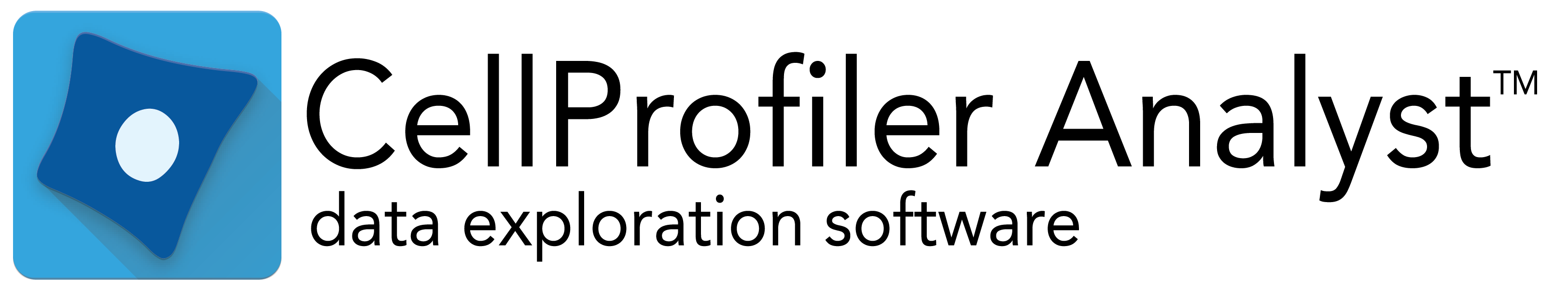CPA releases
All CellProfiler-Analyst releases can be found here
Prerequisites
Install JDK 1.8 and Java
II.A Mac OS X
Open dmg file and copy CellProfiler-Analyst.app to /Applications.
II.B Windows 7
Run the setup.exe to create the executable and shortcuts.
II.C Using the example dataset
Download the CPA example dataset from https://sites.broadinstitute.org/cellprofiler or here and unzip it to create the cpa_example directory. This directory contains:
- example.properties - Configuration file for CPA (see section III).
- MyTrainingSet.txt - Example training set file to be used in the Classifier (see section V).
- images/ - Images from the screen used in the example.
- per_image.csv - Comma Separated Values file for image data. This file was exported by CellProfiler’s ExportToDatabase module.
- per_object.csv - Comma Separated Values file for object data. This file was exported by CellProfiler’s ExportToDatabase module.
- example_SETUP.SQL - Used by CPA to create an internal database (SQLite). It can also be used to create a MySQL database. This file was exported by CellProfiler’s ExportToDatabase module.
Run the CPAnalyst file created by the install process above. A dialog will appear asking you to select a properties file. Navigate to the cpa_example directory and select the example.properties file. You’re now ready to experiment with CellProfiler Analyst!